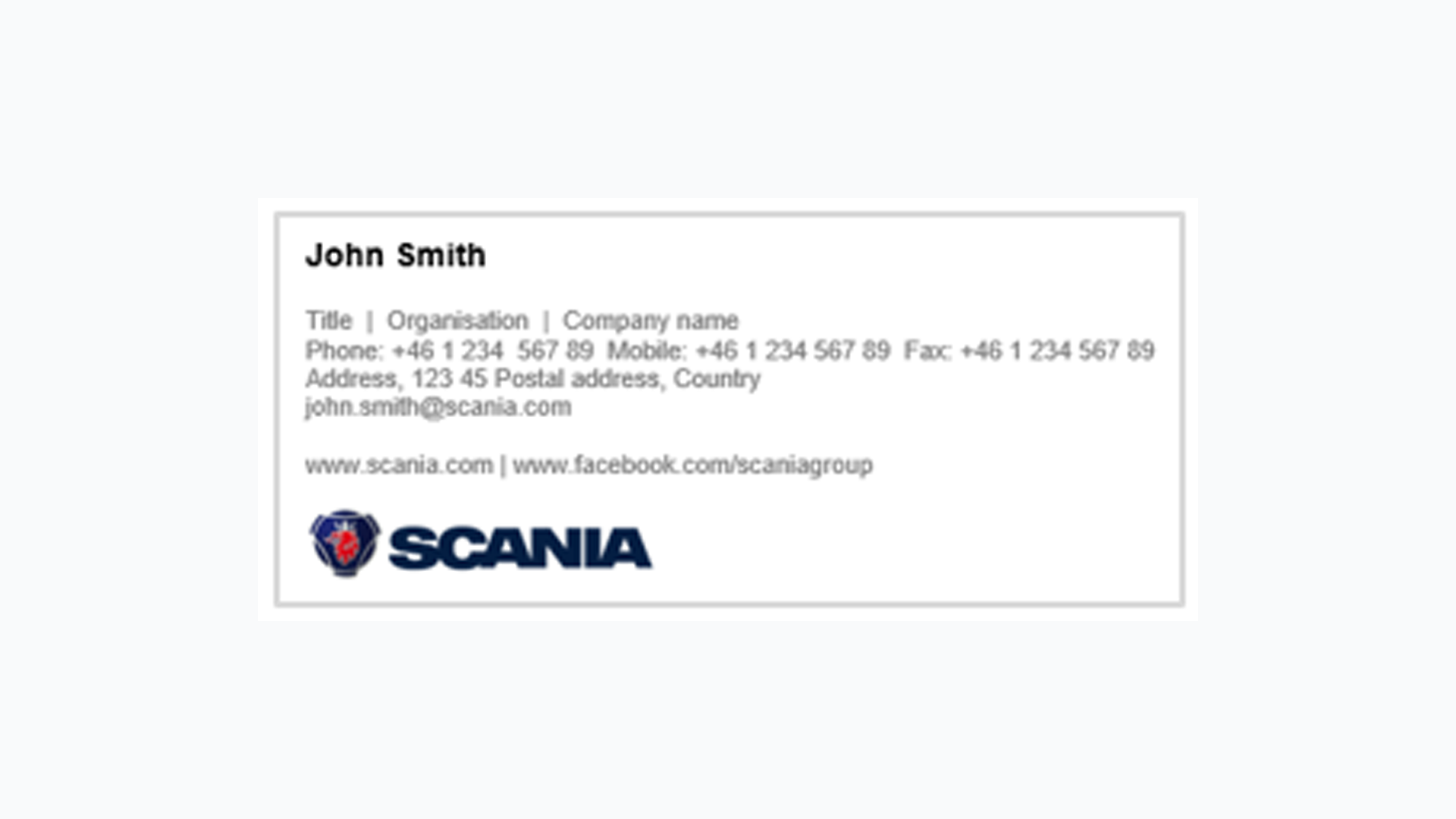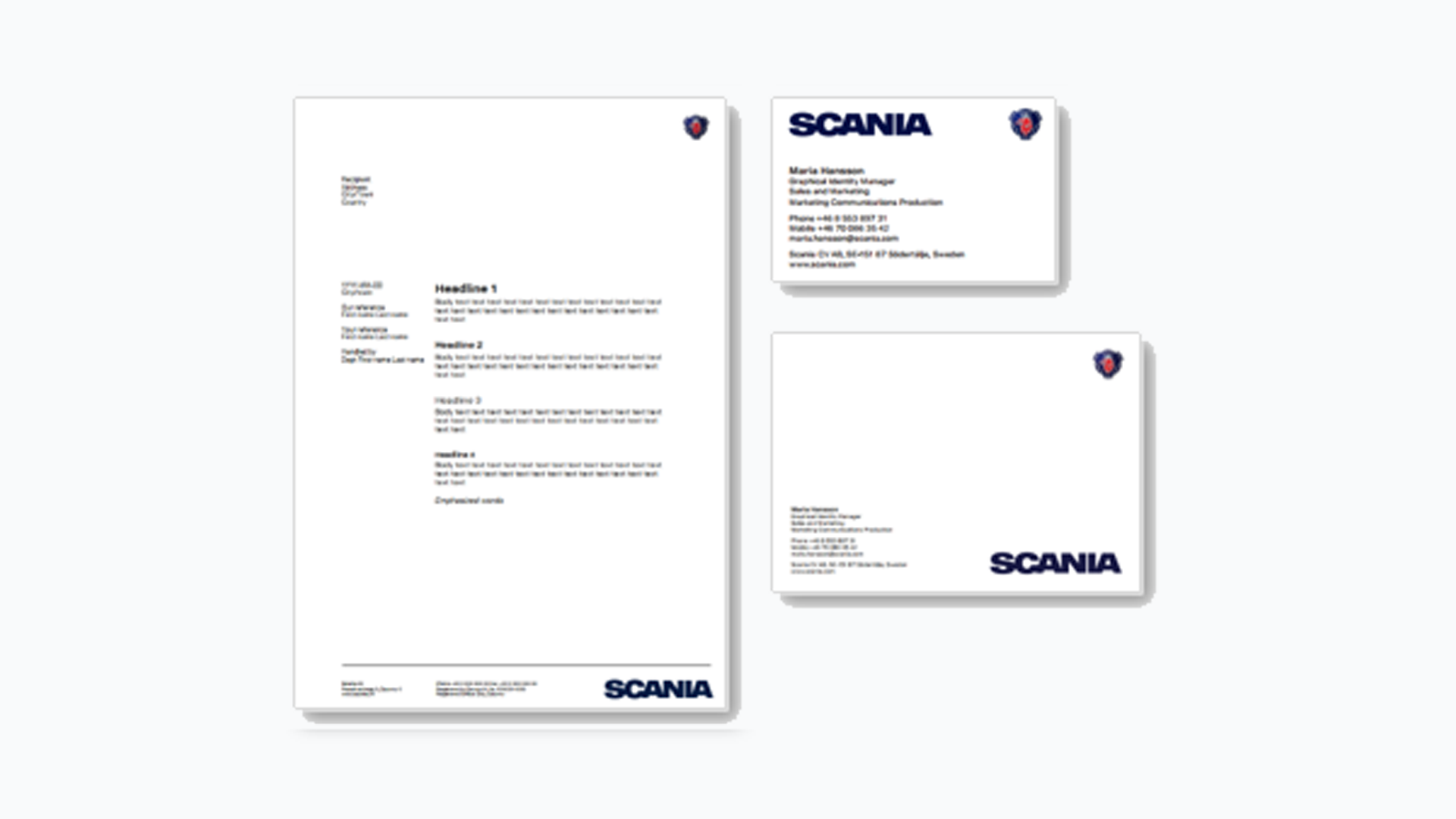Stationery and email
To ensure that the Scania brand is reflected consistently across all our global locations we have created a selection of pre-designed stationary templates.
In order to strengthen the Scania brand, we strive towards a correct usage of the Scania logotype in all communication from Scania. This also includes emails.
There are separate email signatures for internal and external communication. When communicating with external recipients (anyone not employed in the Scania group), it’s important to communicate the Scania logotype properly. Hence, for external communication your email signature must include the Scania logotype in full colour.
Internally we don’t have the same need and furthermore we have to avoid unnecessary server loads with images and extra text, which is why the Scania logotype is not included in the internal signature.
The global Scania email signature is mandatory for all Scania employees.
- Internal email signature
- External email signature
- Open a new e-mail message and click on Signature – Signatures... (you can also go via Tools > Options > Mail format > Signatures).
- Mark the signature that you would like to edit, or click on New if you want to create a new signature (and name it e.g. “internal signature”).
- Copy the text in the Word template for e-mail signature and paste it into the signature field.
- Change the signature by typing in your own contact details. Make sure that the correct colours are used (black for name and grey for the rest of the text). Check also that the typeface (Arial) and sizes are correct.
- Click save and choose it as your default signature for new messages.
- Repeat for the external signature and make sure to include the Scania logotype. Change to your contact details and give the signature a different name than your internal e-mail signature.
- Create a new e-mail message.
- Choose the ‘Message’ or 'Insert' tab (depending on Outlook version).
- Click on 'Signature' and choose the external e-mail signature that you have created.
A campaign or exhibition logotype may be included in the e-mail signature if it is relevant and considered to gain the Scania business.
Only one additional logotype can be used at a time and only for a limited time period (and removed as soon as the event is over).
The logotype must be placed below and clearly separated from the Scania logotype (follow the rule of “free space” according to the logotype section).
Sometimes e-mails are sent from another device than a computer or another programme than Outlook. Hence, it might not always be possible to use different signatures for external and internal e-mails, nor the desired formatting.
In these cases it is recommended to include as much information as possible from the recommended signatures in this instruction and a formatting as similar to Arial and recommended font sizes as possible.
The e-mail signatures in this instruction may also be used by private Scania authorised companies. The company’s own logotype must then be clearly separated from the Scania logotype (follow the rule of “free space” according to the logotype section). See the guideline for independant companies for more information and examples.
If a Scania authorised company represents several brands, the Scania logotype may be used in combination with the logotypes of the other brands, as long as they are clearly separated from each other (follow the rule of “free space” according to the logotype section). See the guideline for independant companies for more information and examples.
Don'ts
It is not allowed to include any other kind of logotype or symbol, other than the Scania logotype and a relevant exhibition/campaign logotype in the e-mail signature. Neither should any other typeface, format or background be used.
Questions and answers
It is mandatory for all employees within the Scania Group to use the internal and external e-mail signatures in this instruction.
Other, not Scania-owned but Scania authorised companies, may also use the signature (or one of the alternatives presented above).
If you communicate primarily in another language, we suggest you use that language; otherwise English is the standard.
Title:
There is no global recommendation. That is a decision for your department or work unit.
For professional titles in English, capitalise all the main words (usually the nouns) in the title:
- Head of Department.
- Chief Financial Officer.
- Team Leader
If you add your academic title, place it directly after your name but not in boldface
Department:
It is a local decision which organisational level to use with your main group of recipients.
It is desirable that your department or work unit uses the same solution consistently.
Remember that department acronyms are not understandable for outsiders.
Use title case (capital letters to start the principal words) for all official names of business areas including Scania as a prefix, and write ‘and’ instead of &.
Body text:
Use a standard font such as Helvetica Neue, Arial or a similar typeface. Scania Sans is not recommended to use in e-mails.
The recommended typeface colour is black or dark blue. Don’t use any page/background colour or pattern.
Internet link and e-mail address:
The links should be grey like the other parts of the address, to avoid becoming too dominant.
The address should be the one most useful for your normal recipients, with or without the street address. It's desirable that your department or work unit uses the same address consistently.
Fax number, mobile number and e-mail address are optional and can be included or not, depending on market need. Naturally, it is desirable that every department or work unit in your market uses these items consistently.
Website:
The web address may be changed to the local web address, e.g. www.scania.de.
Facebook:
The Scania Facebook address may be excluded or replaced by another online Scania activity. Naturally, it is desirable that every department or work unit in your market uses these items consistently.
In order to avoid a cluttered impression, do not include the symbol for Facebook, Twitter etc. (i.e. the symbol for the online Scania activity that you choose to include in the signature).
The international standard says that a space should be put between the country code and the trunk code. Group your phone/fax number as they are normally grouped in your country and group them consistently within your department or work unit.
We do not use disclaimers as standard at Scania and for that reason it is not included in the instruction.
Business cards
Text
The name is set in Scania Sans Bold, the rest is set in Regular. Each paragraph is separated by 1.7 mm spacing. The maximum number of text lines is ten, including two paragraph spacings.
Colours
The symbol is printed in full colour, the wordmark in Scania Blue (PMS or CMYK) and all copy is set in black.
Paper
Matte white, colourfast and environmentally approved paperboard with a weight of 200–300 grams (e.g. Scandia 2000 by Antalis, Natural, 300 grams).
Back of card
Should be blank or used to repeat the information from the front of the card in a second language or as QR-code.
A4 Letterhead
The letter uses the A4 vertical grid and features a standardised layout with the address information, and date/city/town divided into groupings. Page one includes the Scania symbol and wordmark, all following pages excludes the wordmark.
Colours
The symbol is printed in full colour, the wordmark in Scania Blue (PMS or CMYK) and all copy is set in black.
Paper
Matte white, colourfast and environmentally approved with a weight of 80–100 grams (e.g. Scandia 2000 by Antalis, Natural, 80–100 grams).
Message card A6
The message card also uses the A4 vertical grid (margins/logotype sizes), to create a coherent look with all other stationery.
Colours
The symbol is printed in full colour, the wordmark in Scania Blue (PMS or CMYK) and all copy is set in black.
Paper
Matte white, colourfast and environmentally approved paperboard with a weight of 200–300 grams (e.g. Scandia 2000 by Antalis, Natural, 200 grams).
Envelope C5
Both C5 and C4 envelopes use the same margins and logotype size as the A4-letter.
Colours
The lock-up logotype is printed in full-colour. All copy is set in black.
Paper
White, colourfast and environmentally approved (e.g. Scandia 2000 by Antalis, Natural, 115 grams). White envelopes are standard. For special occasions envelopes in Scania Medium Grey may be used.
Download
*) Templates for Scania CV AB and its subsidiaries (i.e. Scania-owned/captive distributors and dealers). Separate guidelines apply for independent companies.